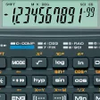Smart Software to Measure Ambient Environmental Conditions
Smart Software to Measure Ambient Environmental Conditions
Vote: (1 votes)
Program license: Paid
Developer: Alessandro Digilio
Version: 1.10.1-GooglePlay
Works under: Android
Vote:
Program license
(1 votes)
Paid
Developer
Version
Alessandro Digilio
1.10.1-GooglePlay
Works under:
Android
Pros
- Supports a wide range of sensors
- Ability to switch between Imperial and Metric systems
- Accurate readings
- User-friendly interface
Cons
- Performance may vary depending on the device
- Lack of a tutorial or guide
Galaxy Sensors is an intuitive and reliable Android application that monitors and displays a device's sensor data.
Overview
Galaxy Sensors is a comprehensive application designed to display real-time sensor data from your Android device. The app features a straightforward and user-friendly interface, allowing users to easily navigate and monitor the various sensors on their device. Galaxy Sensors is especially notable for its versatility, as it supports a wide range of Android devices.
Functionality
Galaxy Sensors displays real-time measurements from sensors within your device, including the accelerometer, gyroscope, light sensor, magnetic field sensor, and pressure sensor. The app also includes a barometer feature, which is especially appreciated by users who need to monitor weather conditions for health reasons. The application's functionality extends to its ability to switch between Imperial and Metric systems, ensuring the data is accessible to users worldwide.
Performance
Galaxy Sensors is reported to perform well across various Android devices. Users have particularly lauded the app's accuracy in delivering sensor readings. The app is lightweight and does not significantly impact the device's performance or battery life. However, the performance may vary depending on the specific device and its sensor capabilities.
Interface
The app boasts a clean and intuitive interface. The data is presented in an easy-to-understand format, making it suitable even for users who are not tech-savvy. The readings are organized clearly, allowing users to easily monitor and interpret the sensor data.
User Experience
Users have expressed pleasant surprise with the app's performance and accuracy. The ability to switch between measurement systems has also been appreciated by users, enhancing the app's usability. However, some users have expressed the need for a tutorial or guide to better understand how to utilize all the app's features.
Pros
- Supports a wide range of sensors
- Ability to switch between Imperial and Metric systems
- Accurate readings
- User-friendly interface
Cons
- Performance may vary depending on the device
- Lack of a tutorial or guide